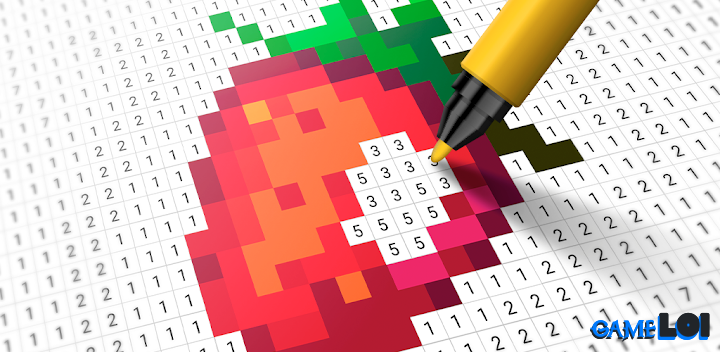Introduction to Pixel Art Coloring Game
Pixel Art is an engaging toy designed specifically for mobile devices running on the Android platform. This innovative coloring game allows players to explore their creative side while enjoying a relaxing and entertaining experience. The game is simple to use and provides an opportunity to color various images using straightforward mechanics that cater to all ages. If you enjoy art and want to dive into a realm of colors and imagination, downloading Pixel Art for your Android device is an excellent idea.
Exploring a World of Images
One of the most compelling aspects of Pixel Art is its extensive library of images available for coloring. Players can find a treasure trove of both two-dimensional and three-dimensional images to bring to life with their creative touch. From adorable animals to intricate patterns and landscapes, the variety ensures that there is always something new and exciting to color. This broad selection allows players to express themselves artistically, making each coloring session unique.
The Basics of Coloring
Before embarking on your artistic journey within the game, it is essential to prepare yourself mentally. The game requires patience, skill, and a good mood, as there will be many cells to color. Once you enter a level, you will be greeted by an image divided into cells, each marked with a number. At the bottom of the screen, a color palette is available, showcasing colors that correspond to the numbers in the image.
To begin coloring, simply match the number of each cell with the number on the color palette. This matching game fosters focus and attention to detail, helping players develop their coloring skills as they progress through various images.
Difficulty Levels: Simple vs. Complex Images
Not all coloring images in Pixel Art are created equal. The game offers a variety of images categorized into simple and complex levels of difficulty. Simple images are perfect for beginners or those looking for a relaxing coloring experience, consisting of larger cells and fewer color transitions. On the other hand, complex images often feature intricate designs with smaller cells that require more precision and effort.
Additionally, there are three-dimensional pictures that add another layer of challenge and excitement to the coloring experience. These multidimensional images create a unique visual experience that requires players to apply their coloring skills in a different way. Whether you prefer a casual coloring session or an intricate challenge, there’s something for everyone in Pixel Art.
Unlocking New Images
Pixel Art keeps players engaged by offering a mix of accessible and unlockable content. While many images are readily available from the start, others require specific actions to unlock. Some images can be obtained easily by simply watching advertisements, allowing players to enjoy additional coloring options without spending money. This ad-based unlocking system is beneficial as it keeps the game free for users while also offering a chance to discover new images.
For those who are keen to access premium content, some images may require a purchase. This option allows dedicated players to further expand their coloring library. The balance between free and paid content lets users choose how they want to engage with the game, ensuring that everyone can find enjoyment at their own pace.
Benefits of Playing Pixel Art
Playing Pixel Art doesn’t just offer entertainment; it also provides several benefits that contribute to overall well-being. Coloring has been shown to reduce stress and anxiety, and this game amplifies that experience through its digital platform. Engaging in the game’s coloring mechanics encourages mindfulness, allowing players to escape their daily routine and immerse themselves in creative expression.
Moreover, the game promotes hand-eye coordination and concentration skills as players match colors with cells and navigate complex images. As they progress through levels, players hone their artistic touch, which could inspire them to explore traditional forms of art.
How to Download and Get Started
To start your Pixel Art journey, downloading the game is a straightforward process. Simply visit the Google Play Store on your Android device and search for “Pixel Art.” Once you find the game, click on the “Download” button and wait for the installation to complete. The game is typically free to download, so you can jump right into the world of pixel coloring without any initial expenses.
After installation, open the app and navigate through the user-friendly interface. You can choose from various images and begin your coloring adventure immediately. Don’t forget to have your patience and creativity on hand as you embark on this artistic experience.
Tips for a Better Coloring Experience
To make the most of your coloring experience in Pixel Art, consider a few helpful tips. First, take your time with each image and enjoy the process. Since the game also emphasizes relaxation, rushing through the coloring may detract from the experience.
Next, try exploring different image categories and challenge yourself! While it’s tempting to stick to simple designs, diving into more complex images can help you enhance your skills and give you a sense of accomplishment when completed